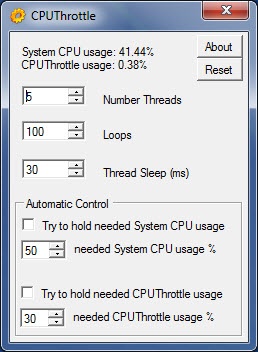CPUThrottle
1.2
Size: NaN undefined
Downloads: 2629
Platform: Windows (All Versions)
If you try to run a thirty-year old game on a modern computer, you won't be able to do anything because it will run too fast. Fortunately, there are solutions to this problem and one of them is CPUThrottle. This lightweight utility can throttle down your CPU so that old applications can run properly on your computer. For those who remember, the Turbo button, on computer cases, was implemented specifically for this purpose. CPUThrottle is like a Turbo button, but more customizable.
CPUThrottle is compatible with all popular Windows versions. It can be extracted directly from a ZIP archive, so you don't have to go through an installation process. You can run the application right away, without installing any prerequisite tools first.
All you have to do is run CPUThrottle and the application will do the rest. Of course, you can make some settings if you want to change some things. The application lets you increase and decrease the number of threads, loops and thread sleep time. Additionally, you can set the application to hold a specific CPU usage or throttle usage level.
Launching CPUThrottle on your computer is sufficient if you wish to run older applications. Essentially the software will decrease your CPU's performance, since modern processors put out just too much power for old applications. The current CPU and Throttle usage are displayed on the software's user interface. If you feel like your games or applications are still running too fast or slower than expected, you can just make a few tweaks, as previously described.
CPUThrottle is the modern-day equivalent of the Turbo button, but with more customization options.
Pros
The application can throttle down your CPU, so you may run older applications and games. It provides a good amount of customization options. You can run the software right away, without going through an installation process.
Cons
There are no obvious issues to mention.
CPUThrottle
1.2
Download
CPUThrottle Awards

CPUThrottle Editor’s Review Rating
CPUThrottle has been reviewed by Frederick Barton on 14 Sep 2017. Based on the user interface, features and complexity, Findmysoft has rated CPUThrottle 5 out of 5 stars, naming it Essential